Building VTK with python bindings in linux (arch)
I came across VTK while building the docs for DIPY and what I needed was the python bindings.
I use arch linux so installing from pacman is simple:
sudo pacman -S vtkBut this fails to install the python bindings properly and when you try:
import vtkit throws the error:
ImportError: No module named vtkCommonPythonThat leaves no other way except to build VTK from source including the python wrapper, for the python version you want to use vtk in.
So here is the step by step procedure:
From vtk website download the latest source tarball. For me it is VTK-7.0.0.tar.gz then extract it:
tar -xzvf VTK-7.0.0.tar.gz cd VTK-7.0.0Now configure cmake properly for building python wrappers:
cmake .
ccmake .This will give you an interface like: 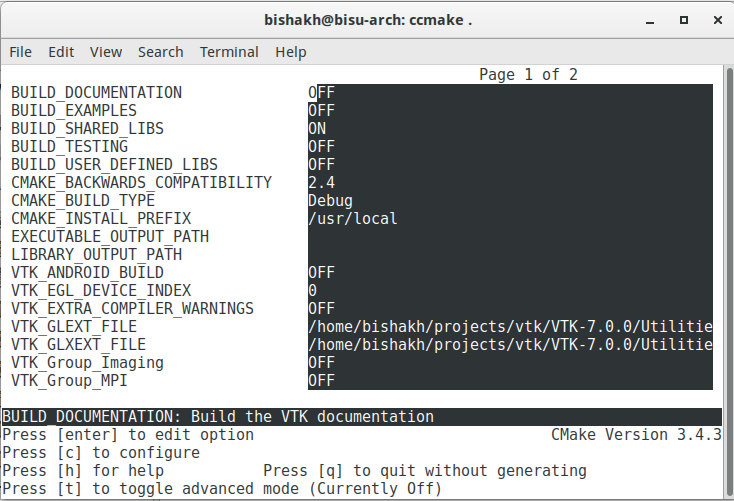 Now use your arrow keys to select the option you want to change and press enter to change value.
Now use your arrow keys to select the option you want to change and press enter to change value.
Toggle VTK_WRAP_PYTHON on.
Toggle VTK_WRAP_TCL on.
Change CMAKE_INSTALL_PREFIX to /usr
Change VTK_PYTHON_VERSION to 2.7 (or the version of python you want to use vtk in)
Now press [c] to configure
Then press [g] to generate and exit
Note: Sometimes you need to press c and g again.
Now run:
make
sudo make installThis will create a directory: Wrapping/Python
Now install the python bindings:
cd Wrapping/Python
make
sudo make installHopefully that should install vtk properly.
To check, in python run:
import vtk
vtk.__file__This should give something like:
‘/usr/lib/python2.7/site-packages/vtk/init.pyc’
Posted with Tags: